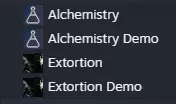Get your demo app ID
You can get your demo app ID using SteamWorks, or using Steamdb using the search bar, in the results:
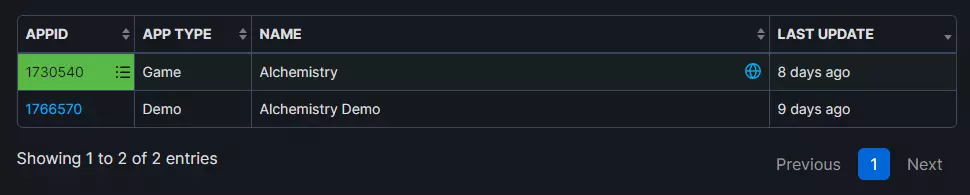
Open steam console
To open steam console, type steam://open/console in your browser adress bar
Install game demo using command
Type app_install DEMO_ID while replacing DEMO_ID by your app id, for example app_install 1766570.
Have fun!
You should now have both game and demo in your game library! (And it will update as a normal game)