Have you ever wondered how to add your game to the Twitch categories list ? This article is there to guide you to do this!
First, you need to know that as stated on Twitch Documentation, you can’t add directly your game to Twitch. They use a service they (Amazon) developed to give open data sources about games called IGDB.
To add your game to IGDB, you first need to login with Twitch, then go to Games > Add Game.
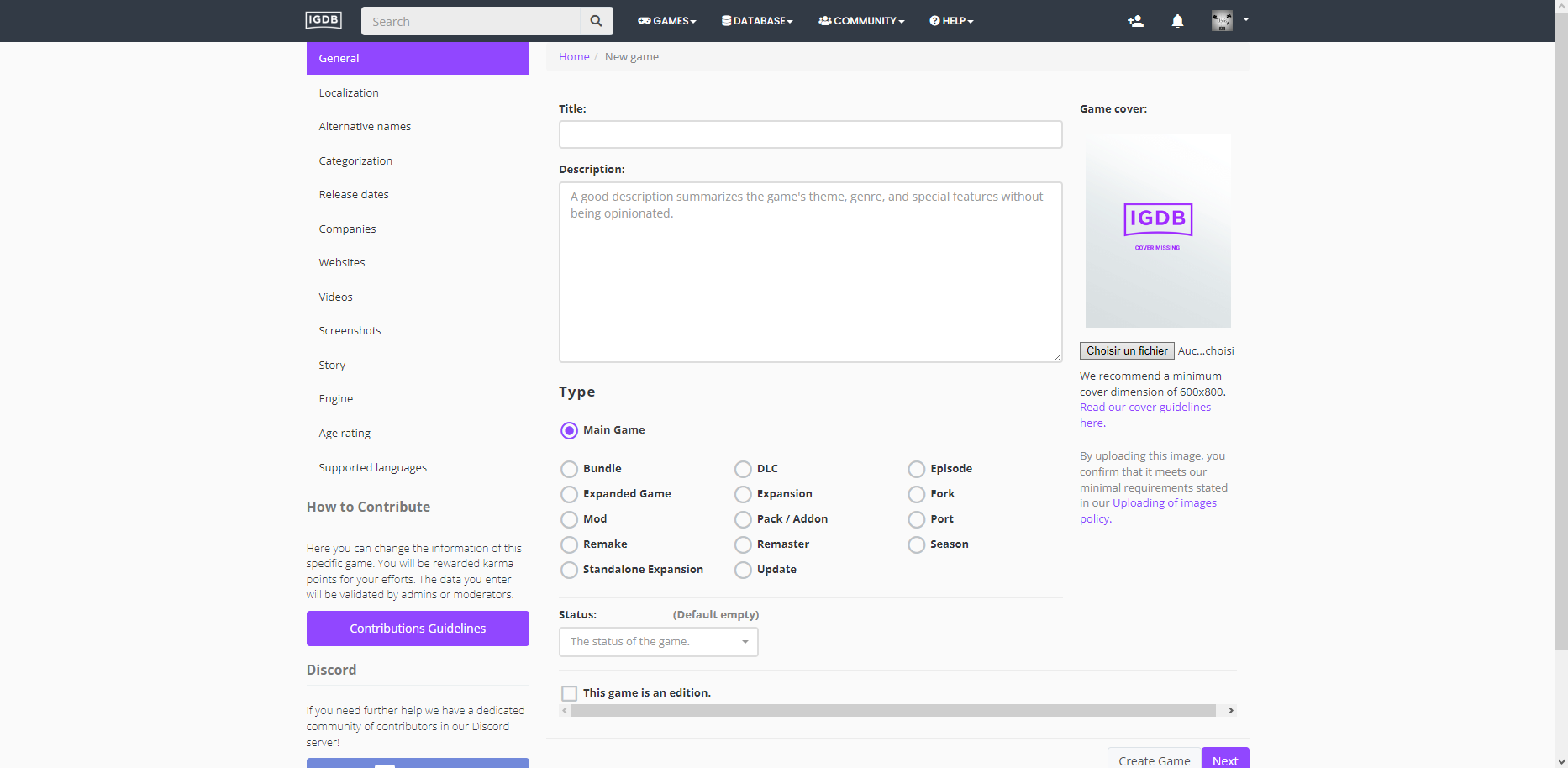
You can fill each page by filling in text/file inputs and clicking on Next. And eventually, submit the game page by clicking “Create Game”. For example, with my game Manufactur’inc:
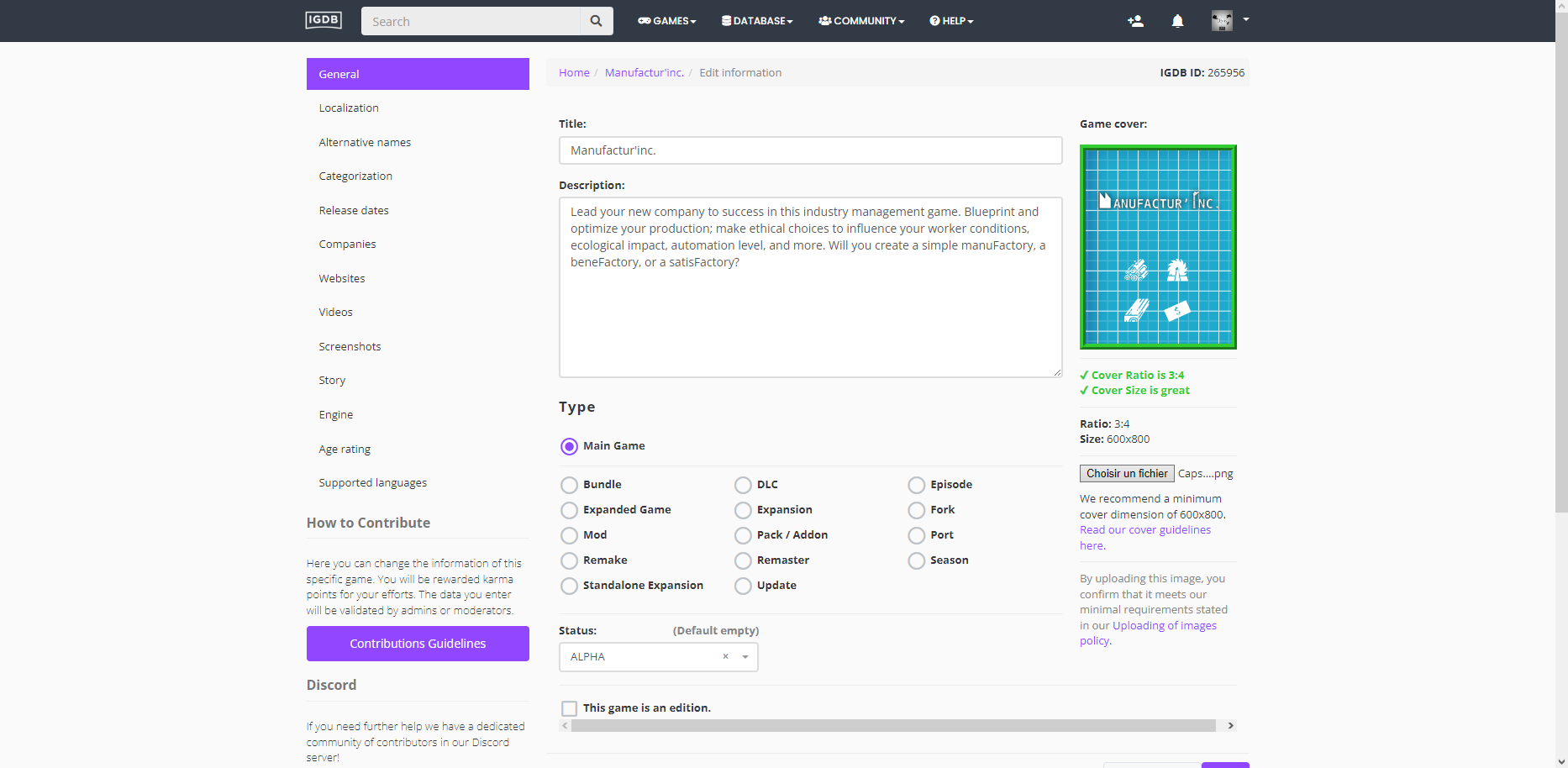
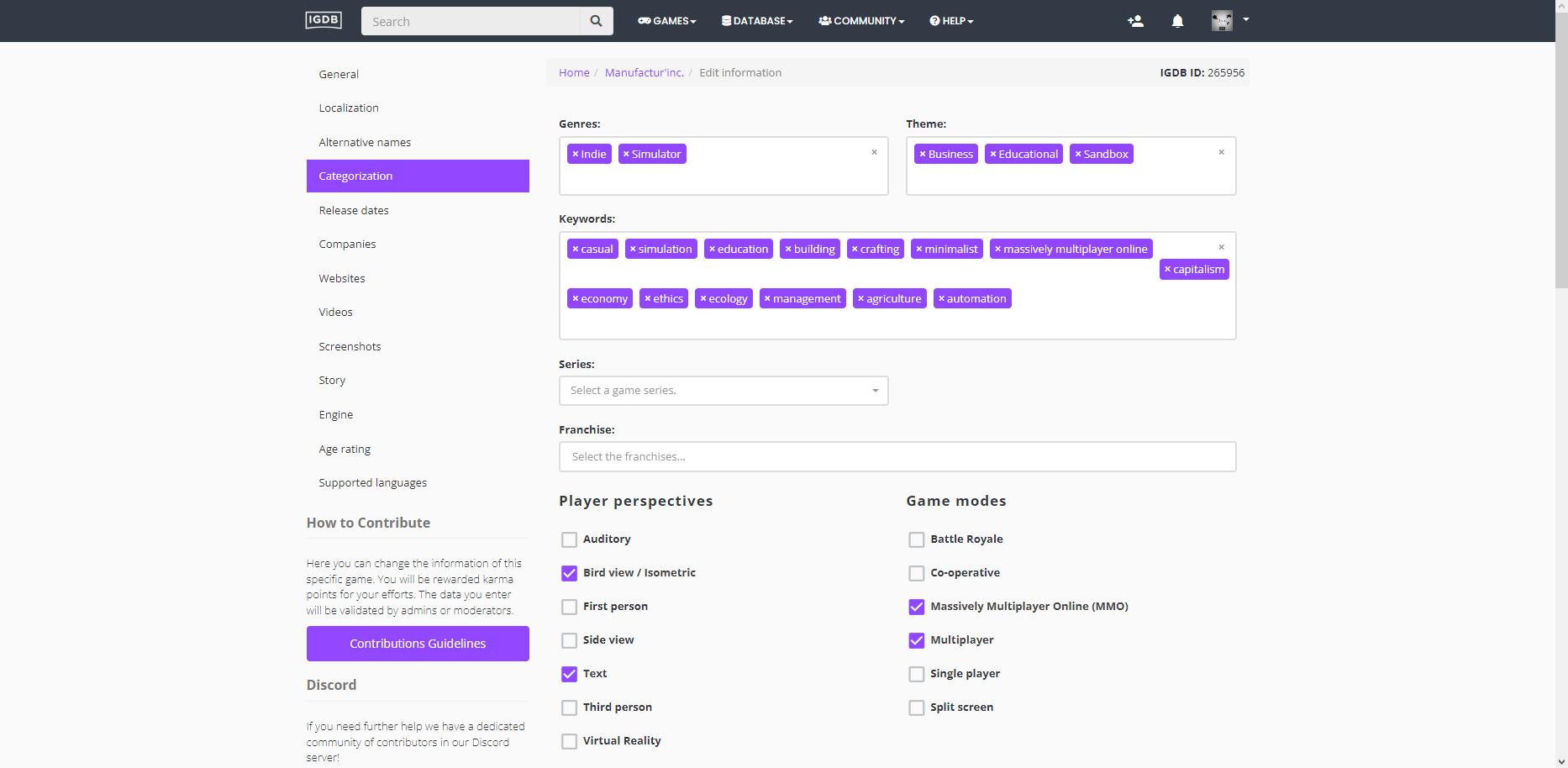
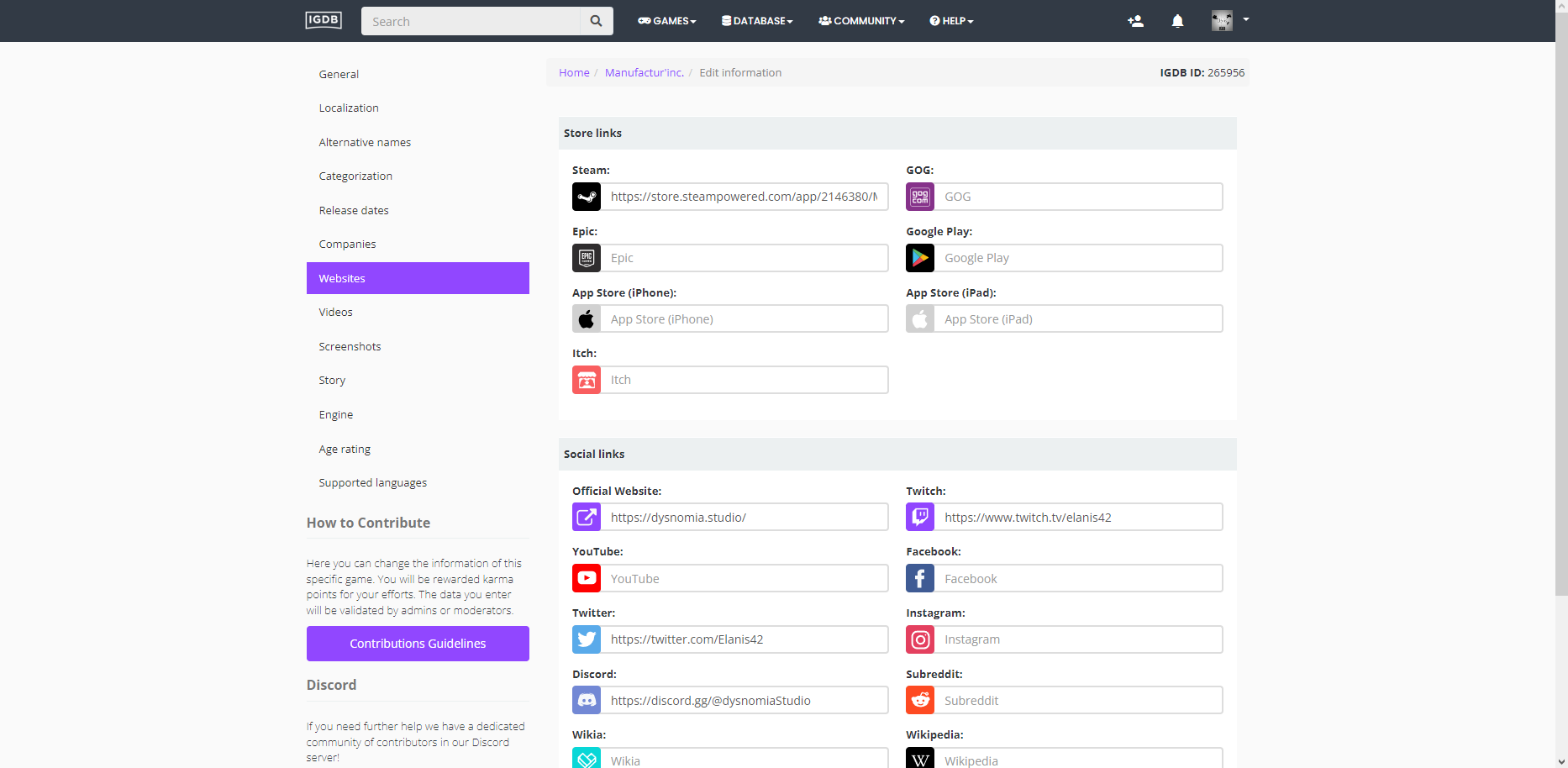
When going into Profile > “Your changes”, you can see the status of your submission:
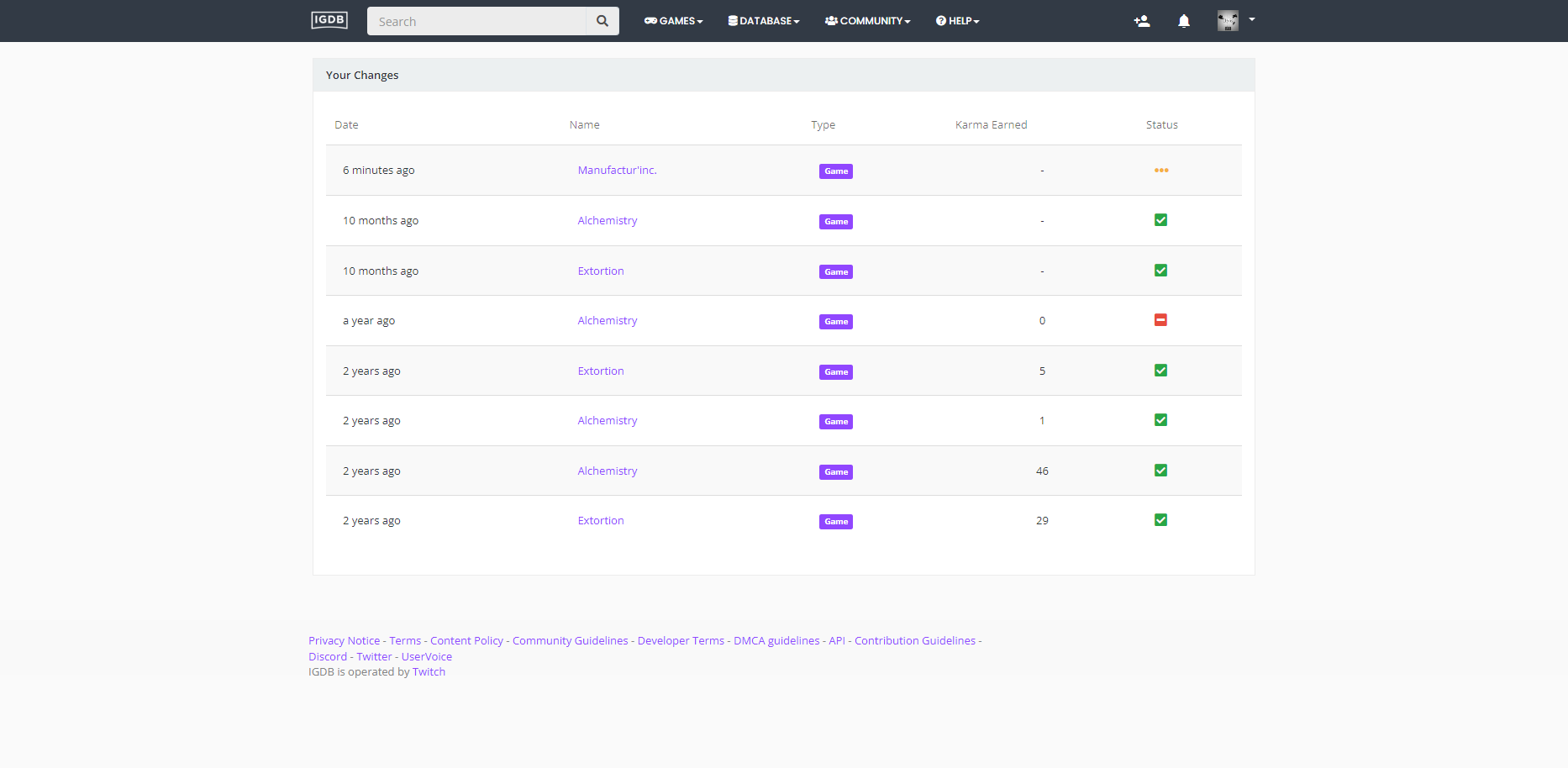
Then, you need to wait for the community or administrators to validate your changes.
When it’s done you will be able to see it validated both on the “Your Changes” page and in your notifications tab.
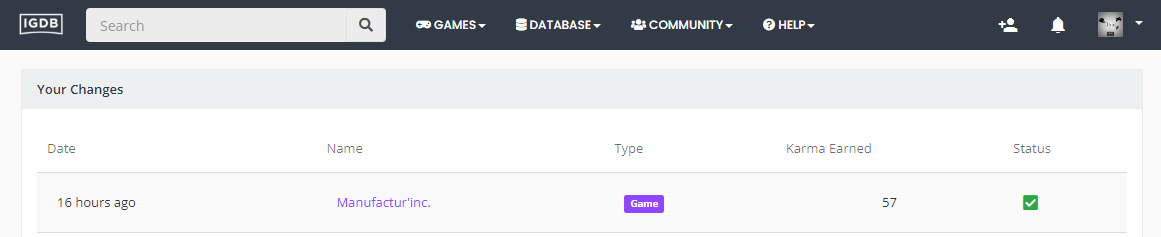
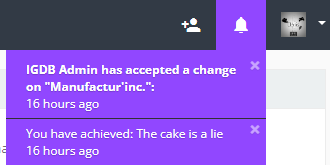
And you should be able to find your category on Twitch now! 🎉
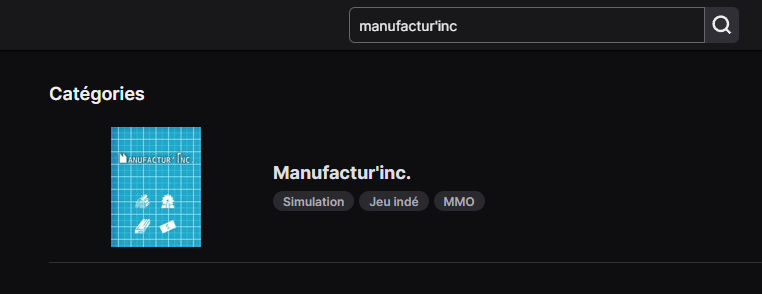
The next step is to claim your category on Twitch.
Go on Twitch Developer Console, create your organization if it doesn’t exist, and note that you can claim a game directly there.
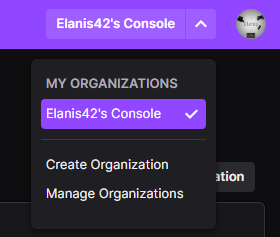
If you already have an organization, you can add a game after switching to your organization:
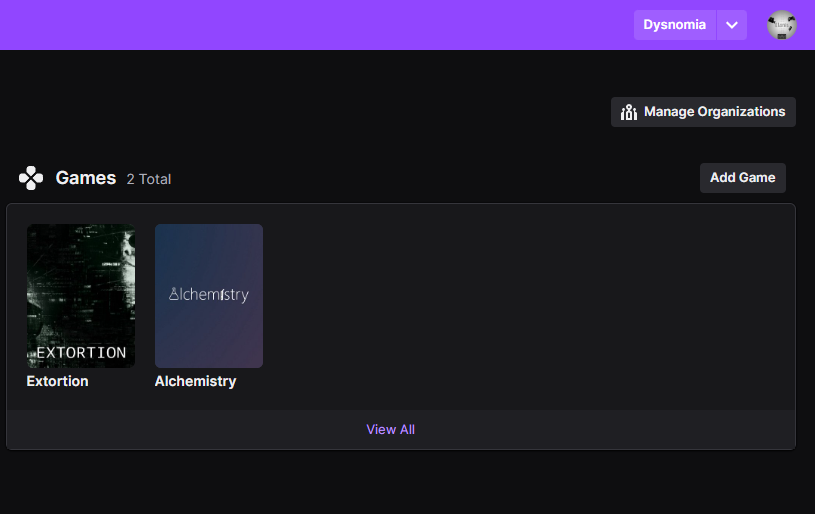
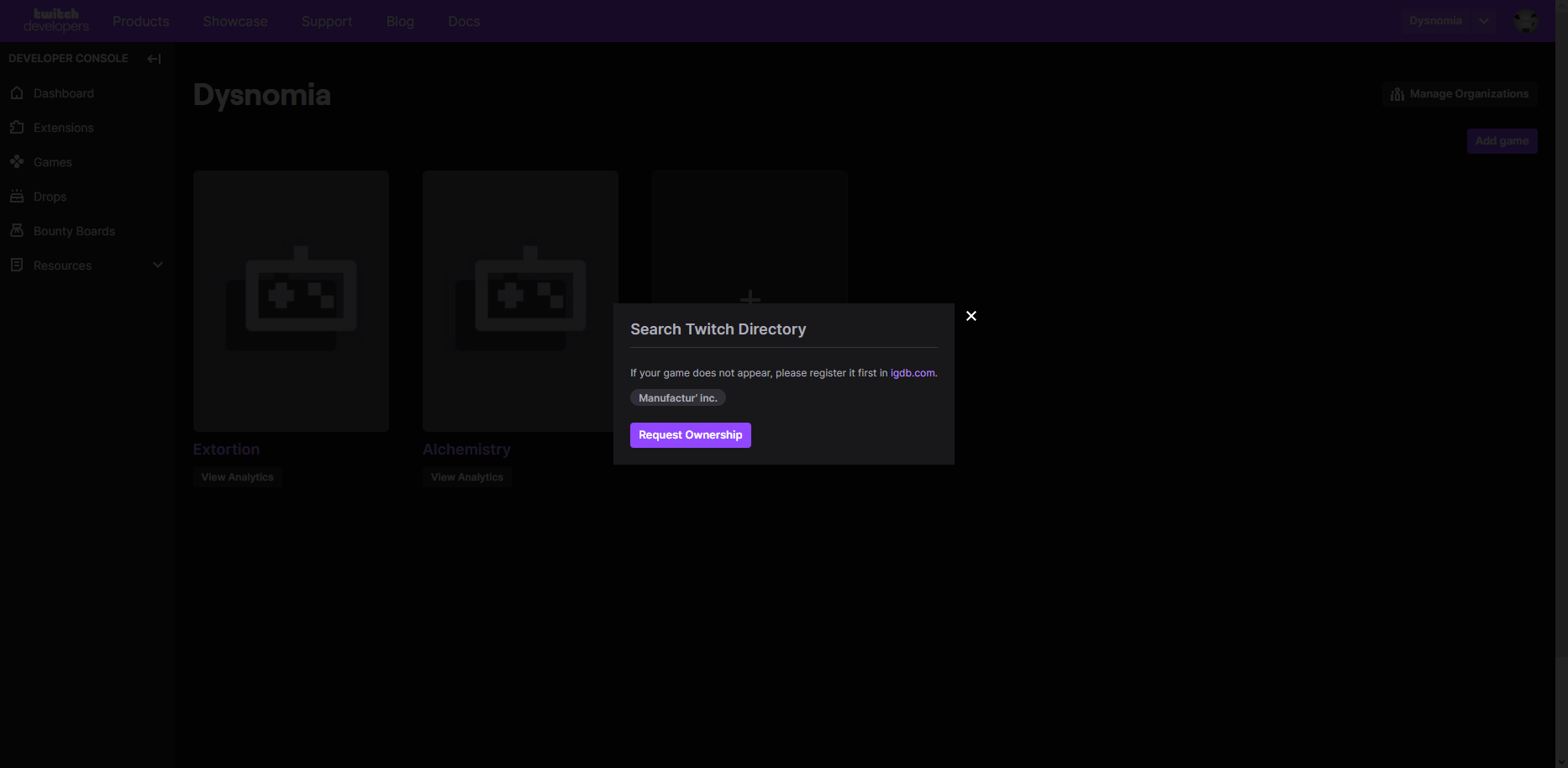
Then, your request will be processed by Twitch within a week. When accepted, you’re now able to get metrics about your game, customize things about your game category, and even more!